You’ve got your app name and icon sorted. Your potential user was interested enough to open your app’s page, now it’s time to convince and convert that opportunity in a download. That’s what your description is for (along with icon and screenshots). Keep in mind, for most RADIO apps this is overkill. Your listeners are already sold on you and are simply looking or the app. So a simple description is usually enough. But, if you want a deep dive…
Start your description with something that really grabs the attention.
Go take a look at the App Store and have a look at how much of the description is shown by default (before you click ‘More’). Not much, is it? On Apple’s App Store you have about three lines of text. That’s how long you have to convince a user that your app might be worth their attention.
Unless that first sentence makes you want to read more or take a look at the screenshots, you’re going to be losing potential customers at the first hurdle. Be concise and make it interesting.
So make it the best pitch you can come up explaining what your app does, who it does it for and why it’s unique or better than others.
Here’s some great advice for what to include, courtesy of Joanna Wiebe of CopyHackers.
- Lead with the most powerful, crisply stated message that your visitor wants to see
- Cut the nonsense or filler – like “Our product is designed in Florida to…” – and just get straight to what it does and why that’s awesome
- Make the user want to click to learn more (so, in many cases, TEASE!)
- Explain exactly what makes your app unique – why should people choose you over the competition? Make sure it isn’t just a long list of features.
Now it’s time for some social proof and validation.
Add any press mentions, blog reviews or customer testimonials. Anything that can back up your claims on how good your app is.
Then it’s time for benefits and features. The best technique to list features and make sure they’re relevant and help you “close the sale” is to always ask yourself why each is important for your user/customer. Answer the “why it’s important for the user?” question for each of your features, and mention it just before or after the feature itself.
By following this simple technique, you take the perspective of your user or customer and explain your features together with the benefit they offer. If you come across a neat technical feature but you can’t come up with a reason why it matters, then just skip it, it’s not about quantity.
Remember, this is a sales and marketing document not a tech spec. That’s especially important if you’re using bullet points. Make it about them, your users, not your app or it’s technical superiority.
This is sales, you need to convince and overcome objections. Some of these might be about whether the app is completely free or not, whether an iPad or tablet version is available or how frequently content in the app is updated. Make sure to mention these points, perhaps using a bulletpoint list, to overcome common objections (you’ll learn from user reviews what people are concerned with).
How about keywords? While on Apple’s App Store descriptions are not considered in the ranking algorithm, they do count on Google Play, so you should be quite careful about how and what words you use. Our recommendation to improve the discoverability of your app is inserting your main keyword once in the title, and 5 times in the description.
Consider using keywords relevant to your app, as well as ones with lower difficulty scores. Lastly, pick the keywords with the highest Traffic Scores, as this will bolster your chances for achieving higher rankings. MobileDevHQ and SearchMan are a couple of tools that’ll help find the best keywords for your app.
Got any questions on how to write a great description for your app? Just reply, we’re glad to help!
Suggested reads:
The Psychology Behind Writing a Successful App Store Description
How to Write a Fantastic Mobile App Description
From your smartphone or tablet running Android 6.0 or higher, go to Settings, scroll down to Security, and select Unknown sources. Selecting this option will allow you to install apps outside of the Google Play store.
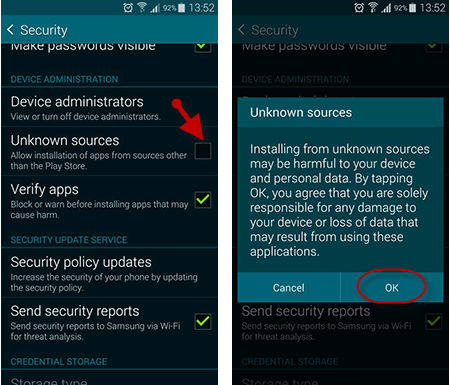
Next, download the file you were sent or downloaded online from your device. Open the Downloads app and find the file you just downloaded. Open the file and install the app.
OneSignal is world’s leading Mobile and Web Push Notification service, we use it to deliver push notifications to your app users.
You will be required to register for your own OneSignal account, but our team will take care of everything else for you.
Here you can find more details on how to register for an OneSignal account:
- Access www.onesignal.com and click the login button on the top right
- A new dialog window will be displayed, at the very end you will see a sign-up link, click on it

- You will then be requested to either sign-up with an existing account or provide details to create your account with OneSignal directly, chose the best option for you and proceed with creating your account

- You will then receive a confirmation link in your email, make sure to check and activate your account so we can use it to configure your apps.
Chromecast feature allows your app to be “sent” to any Chromecast device like a tv, tablet or smart speaker. This enables users to play the app on other devices. See more at https://www.google.com/chromecast/audio/apps/
Carplay is an auto dashboard control unit that allows your compatible app to be accessed from the dashboard. Read more here: https://www.apple.com/ios/carplay/
Android Auto is a new Dashboard interface in cars that allow compatible apps to be accessed from the dashboard. You can read more about it here: https://www.android.com/auto/
For minor changes, such as a new logo, additional menu item, new or different social link, etc. you will only pay a one-time $99 publishing fee for the new version. If you find a bug or a problem that is our fault, we will of course update it for free.
If you need to add a new feature, we will provide a custom quote to add the new feature. Contact support with your request.
We’ve developed an easy-to-use online media scheduler at rsmediaserver.com. You will have access to this dashboard where you can manage and schedule pre-roll audio for your app. When your app starts, it will play this pre-roll before the stream starts. You can also show a short mp4 video before the stream starts. Optionally, you can display a 300×50 banner at the top of your app and manage that through your own ad banner server, admob or use our free Revive Ad Server.
Amazon requires a special submission of your app code to be compatible with Amazon Fire Tablets and phones, and to be listed in the Amazon app store. We can do this for you for a single one-time fee of $99, if ordered at the same time as the apps.
Amazon Alexa skills are special “apps” for the Echo and Dot smart speaker line. These speakers have been a top seller over the last year and many stations understand it’s an opportunity for more listeners to “tune in” via the Echo. We can build you an Alexa Skill for a one-time fee of $99 + an additional $10/month. That means if you order with your apps you’ll pay a total of $30 per month hosting fee for your apps and your skill. For more information on skills visit radioskill.com
A multiple station app is simply a single app with multiple stations available within it. Perhaps you have a cluster of stations in a market that you want to brand under one app, or a station with an HD2 or online side-channel you wish to make available in a single app. Your app can open up and be fully branded as “WXYZ” but through a menu option, allow users to switch to “WXYZ-HD2” and experience that station without switching to another app. Download the KXOJ app for an example of a multi-station app.
One of the ways to keep your app fresh is with dynamic content. We provide this through our customer dashboard. For example, you used to have to update your app in the app store just to change the pre-roll audio or video. Now you can do it on the fly and your listeners will not have to update the app. You can change backgrounds for holidays or special occasions, or change the shout-out graphic and of course ad banners. You can even schedule different elements like you would advertising.
The monthly fee provides you with access to our dynamic media server which gives you control of background images, pre-roll audio and video and access to shout-out recordings from your listeners. We also host your shout-out audio for you.